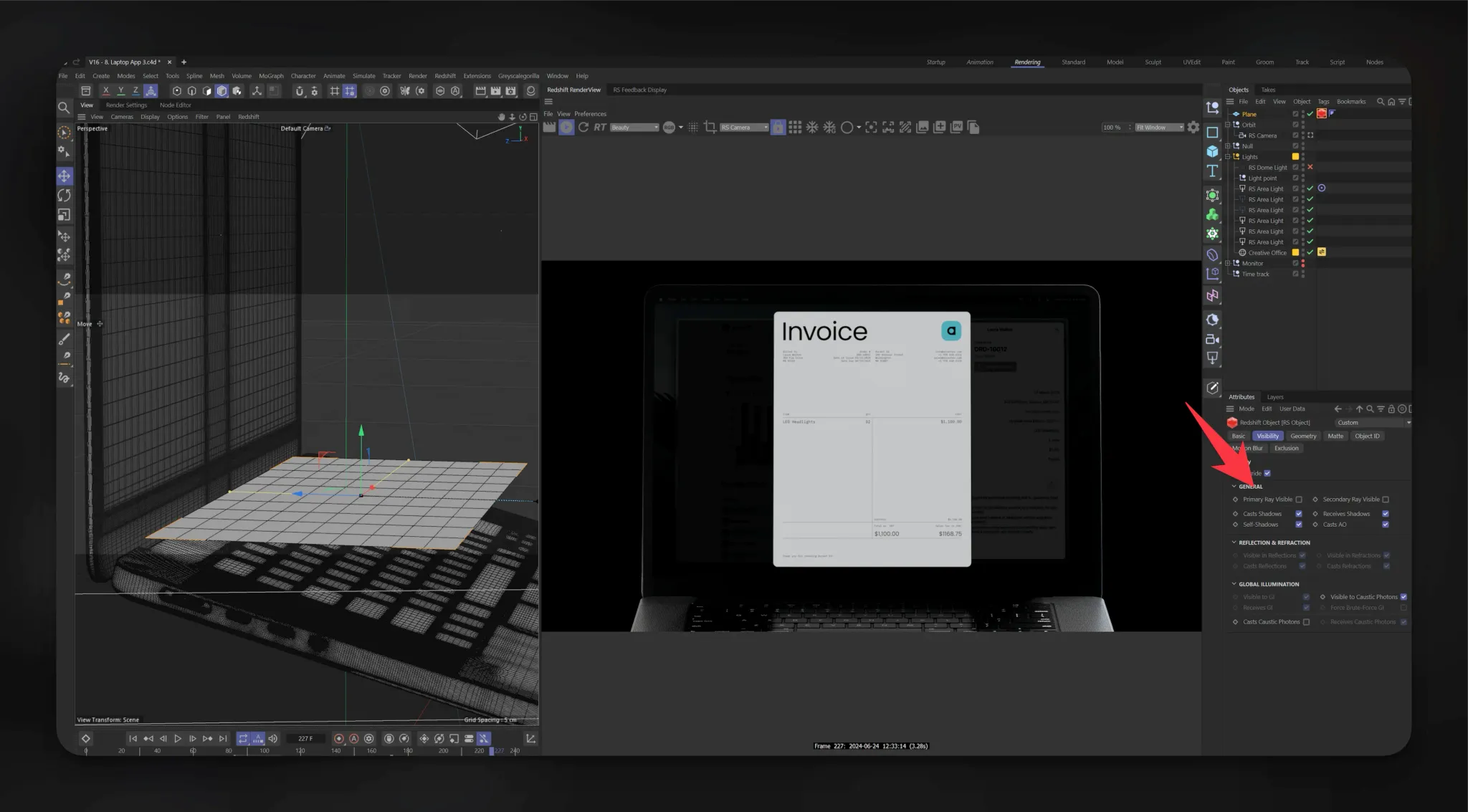Using invisible geometry to control light
Experiments·July 5, 2024
I'm really trying to improve my lighting in my 3D work. I didn't actually end up using this technique in the recent New Homepage for Glide, but I really liked the control it gave me.
Essentially, in 3D software like Cinema 4D & Redshift, you can control light in ways that you can’t in the physical world. For example:
This second example is shown below.
With the lighting setup that I had, the laptop was looking great, but the keyboard was getting too much glare and was distracting from what was on screen. I tried some different lighting setups but was ending up fiddling around for too long, so I remembered this technique.
I placed a simple plane above the keyboard blocking the light and then excluded the primary ray on that plane. This was done using an RS object, which is an incredibly useful tag with Redshift.